After installing the ScreenMark extension, please click on the "Extensions" icon () on the
top right, find our extension, and click pin extension (
).
How it works
Pin extension to the dashboard
How to take a screenshot
Just click the extension logo and you will be redirected to the edit page.
How to annotate the screen
Click an annotating tool you need and draw on the screenshot.
How to add marks on the screen
Click the marks tool, add a mark, and add the mark description.
How to share a screenshot
Click the "Get Link" button, in the modal window click the "Copy Link" button, and share.
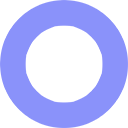 screenmark
screenmark